Query plans can sometimes be hard to read, and other times can be downright mystifying.
Take this plan for example. Not too hard in general. Two index seek/scan, a join, a sort and a filter. The peculiarity here is in the actual row counts. We expect that a join can filter rows out, that a filter can, well, filter rows out, that a top can reduce rows, that any aggregation can reduce the row count.
But why is a sort operator, a normal sort, reducing the row count? The answer lies in part not in how rows flow through the query plan, but in how control flows through the plan, and in part in the types of operators in the plan.
First let’s look at the types of operators. Here I don’t mean joins and aggregates and the like, I’m referring to whether an operator is a blocking operator or a non-blocking operator.
A non-blocking operator is one that consumes and produces rows at the same time. Nested loop joins are non-blocking operators.
A blocking operator is one that requires that all rows from the input have been consumed before a single row can be produced. Sorts are blocking operators.
Some operators can be somewhere between the two, requiring a group of rows to be consumed before an output row can be produced. Stream aggregates are an example here.
The sort in the plan is a blocking operator, and hence it needs all rows from the operator before it, the loop, before it can output any rows. That’s the 2920 going in to it, but why is there only 50 rows coming out?
That’s down to the way a query executes. Starting at the top of the plan, the top operator, in this case a SELECT asks the operator beneath it for a row. If the requested operator isn’t one that can generate a row (eg an index scan), then it asks the operator beneath it for a row.
The query that generated the shown plan had a filter based on the generated Row_Number of RowNumber between 26 and 50. This filter was executed by the Filter operator and partially by the Top operator.
The TOP is there because the filter is on a Row_Number, the resultset is sorted by the columns defined in the Row_Number’s order by and there’s no partition by. The row numbered 50 will be the 50th row in the resultset and after that point there can be no more rows that satisfy the predicate. The query processor knows this.
So, the first row is requested by the select. The Filter can’t generate a row so it asks the Top for a row, and so on down the plan until we get to the sort.
The sort can’t request one row from the operator below it, it’s a blocking operator, it has to fetch all the rows from the operator below it. All 2920 of them.
Once the sort has all the rows, it sorts them and returns one row back to the previous operator. Repeat for the next row and the next.
Let’s fast-forward a few rows. The filter has just returned row 50 to the select operator. Select asks for the next row, row 51. The filter asks the top for the next row. The top, however, knows that it was only supposed to return the first 50 rows, and so instead it tells the filter operator that there are no more rows. The filter passes that up to the select and the query end there.
Hence why we have a sort further down the plan that only outputted 50 rows. Not because it filtered the rows itself, but because it was a blocking operator and the operators above it only asked for 50 rows.
It’s important to be able to read the execution plan in both directions. Reading the plan right-to-left is reading it in the direction of the data flow. Reading it left-to-right is reading it in the direction of the control flow. To fully understand plans it’s necessary to be able to do both.
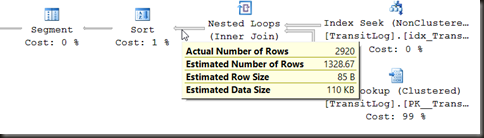
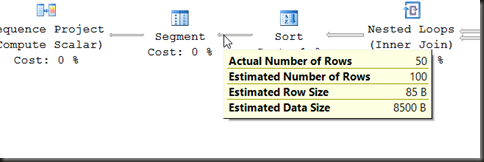
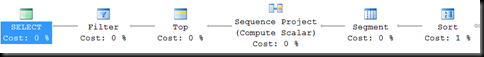
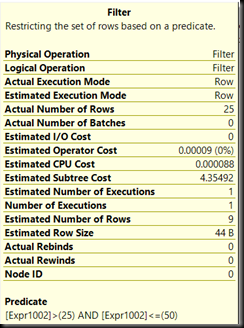
![TopProperties[3] TopProperties[3]](https://www.sqlinthewild.co.za/wp-content/uploads/2016/03/TopProperties3_thumb.png)
I think you mean right-to-left, not left-to-right for data flow.
Urgh. Fixed.
One of the techniques I use for reporting and other queries that use aggregation is to “pre-aggregate” the data so that there are fewer rows to join on when trying to do things like add “zero sums” for missing dates. I’m giving a presentation on how to solve the latter and I intentionally use “Blocking Operators” to make the code (ironically) much faster and a whole lot less resource intensive in CPU and Reads and that results in significantly reduced Duration, as well.
I was looking for a much more technical explanation of why it works so well with the pre-aggregation. I gave my “poor man’s” explanation and then I cited and provided a link to this great article in my presentation. Very nicely done, Gail. Thank you!