Stretch database allows for a table to span an ‘earthed’ SQL Server instance and an Azure SQL Database. It allows for parts (or all) of a table, presumably older, less used parts, to be stored in Azure instead of on local servers. This could be very valuable for companies that are obliged to retain transactional data for long periods of time, but don’t want that data filling up the SAN/flash array.
After having played with it, as it is in RC2, I have some misgivings. It’s still a useful feature, but probably not as useful as I initially assumed when it was announced.
To start with, the price. Stretch is advertised as an alternative to expensive enterprise-grade storage. The storage part is cheap, it’s costed as ‘Read-Access Geographically Redundant Storage’ blob storage.
Then there’s the compute costs
The highest tier is 2000 DSU at $25/hour. To compare the costs to SQL Database, a P2 has the same compute costs as the lowest tier of Stretch, and that’s with a preview discount applied to Stretch. It’s going to be a hard sell to my clients at that price (though that may be partially because of the R15=$1 exchange rate).
The restrictions on what tables are eligible are limiting too. The documented forbidden data types aren’t too much of a problem. This feature’s intended for transactional tables, maybe audit tables and the disallowed data types are complex ones. HierarchyID, Geography, XML, SQL_Variant.
A bigger concern are the disallowed features. No computed columns, no defaults, no check constraints, can’t be referenced by a foreign key. I can’t think of too many transactional tables I’ve seen that don’t have one or more of those.
It’s looking more like an archive table, specifically designed to be stretchable will be needed, rather than stretching the transactional table itself. I haven’t tested whether it’s possible to stretch a partitioned table (or partition a stretched table) in order to partition switch into a stretched table. If it is, that may be the way to go.
I have another concern about stretch that’s related to debugging it. When I tested in RC2, my table was listed as valid by the stretch wizard, but when I tried, the ALTER TABLE succeeded but no data was moved. It turned out that the Numeric data type wasn’t allowed (A bug in RC2 I suspect, not an intentional limitation), but the problem wasn’t clear from the stretch-related DMVs. The problem is still present in RC3
The actual error message was no where to be found. The new built-in extended event session specifically for stretch tables was of no additional help.
The error log contained a different message, but still not one that pinpointed the problem.
This blog post was based on RC2 and written before the release of RC3, however post RC3 testing has shown no change yet. I hope at least the DMVs are expanded before RTM to include actual error messages and more details. We don’t need new features that are hard to diagnose.
As for the other limitations, I’m hoping that Stretch will be like Hekaton, very limited in its first version and expanded out in the next major version. It’s an interesting feature with potential, I’d hate to see that potential go to waste.
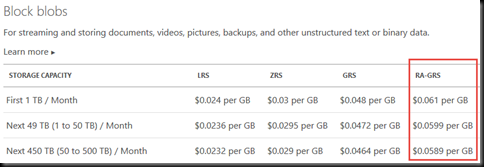
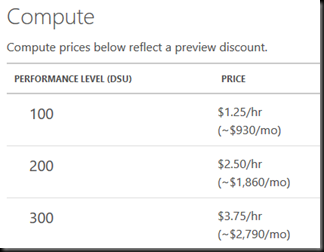
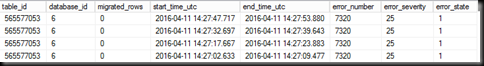
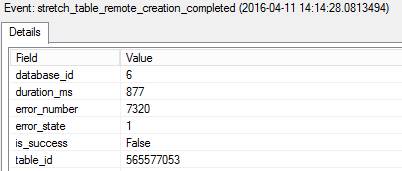
Been working with this for a while. I really love the concept, however my concern is that when it was priced away from “normal” Azure SQL Database pricing it will become cost prohibitive to many customers. In my opinion, the lack of performance provided by the basic tiers of SQL Database was adequate for proper archive use. I think it would be fair support multiple tier pricing options.
Agreed. The bottom-end of the pricing is just far too high for most uses that I can see.
I’m wondering if the design center of stretch tables is supporting temporal tables?
Unlikely, because in the earlier CTPs the history table of a temporal table couldn’t be stretched.