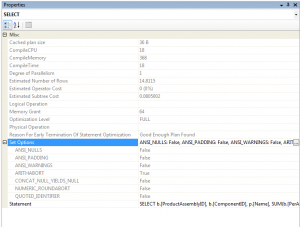Execution plan – more properties
I ran across a few more properties visible in the exec plan that I thought would be useful to people. So, without further ado…
Some overall properties of the entire execution can be seen by selecting the highest-level operator in the plan (the one on the left-most, typically the select, insert, update or delete operator) and then opening the properties window
The first four items, the compild plan size, compile CPU, compile Time and compile Memory all refer to the optimisation process that the query went through. They indicate how much in the way of server resources was spent compiling this query and how large the cached plan is in memory.
This can be important when dealing with queries that recompile often or are very seldom reused